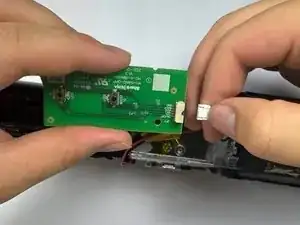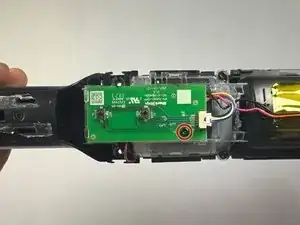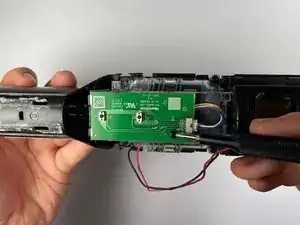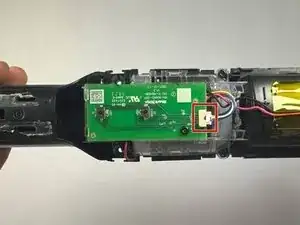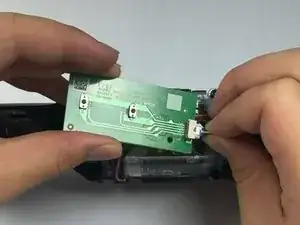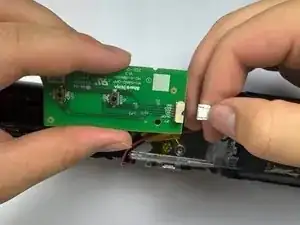Introduction
The circuit board acts as the brains of the device and without it, the vacuum will not function. As a result, when dealing with the circuit board, be sure not to damage or scratch the surface, as it may damage components necessary for operation.
If you need to replace the circuit board of your Shark Wandvac Power Pet WV410, this guide will walk you through the steps. A faulty or unresponsive button may also warrant the need for such a replacement.
Tools
-
-
Use a Torx T3 screwdriver to remove the single screw near the yellow dust cover slide-release button.
-
-
-
Use the plastic opening tool to pry between the seams of the yellow slide button cover and the vacuum frame to release the tabs holding them together.
-
Remove the black cover.
-
-
-
Press on the sides of the connector and gently pull it from its socket to disconnect the cable from the circuit board.
-
Remove the circuit board from the vacuum.
-
To reassemble your device, follow these instructions in reverse order. Take your e-waste to an R2 or e-Stewards certified recycler.