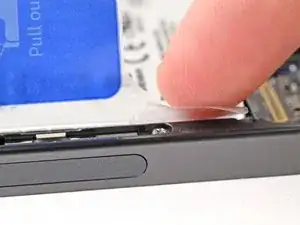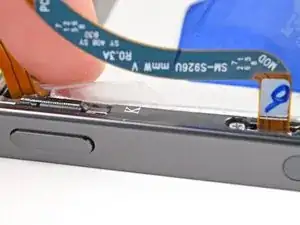Introduction
Follow this guide to replace a dead or worn-out battery in your Samsung Galaxy S24+.
This guide is for the battery only. If you're replacing the screen and battery assembly (the frame, screen, and battery as one piece), follow this guide instead.
Tools
Parts
-
-
Unplug any cables from your phone.
-
Hold the side key and the volume down button, then select "Power off" to turn off your phone.
-
-
-
Apply a suction handle to the back cover, as close to the center of the right edge as possible.
-
Pull up on the suction handle with strong, steady force to create a gap between the cover and the frame.
-
Insert an opening pick into the gap.
-
-
-
Slide the pick back and forth along the right edge to separate the adhesive.
-
Leave the pick inserted near the bottom right corner to prevent the adhesive from resealing.
-
-
-
Insert a second pick at the bottom right corner.
-
Slide the opening pick to the bottom left corner to separate the adhesive.
-
Leave the pick in the bottom left corner to prevent the adhesive from resealing.
-
-
-
Insert a third opening pick at the bottom left corner.
-
Slide the pick toward the top left corner to separate the adhesive.
-
Leave the pick near the top left corner to prevent the adhesive from resealing.
-
-
-
Insert a fourth opening pick at the top left corner.
-
Slide the pick toward the top right corner to separate the adhesive.
-
Leave the pick near the top right corner to prevent the adhesive from resealing.
-
-
-
Line up the tip of an opening pick with the flash.
-
Slide the opening pick under the top of the back cover until you feel it start to snag on the adhesive.
-
Keep sliding the pick toward the bottom of the phone while gently lifting the cover until the cover is free of the adhesive.
-
-
-
Grab and remove the back cover.
-
Use tweezers or your fingers to remove all adhesive from the back cover and the phone. Use heat or isopropyl alcohol (90% or greater) and a coffee filter or lint-free cloth if you're having trouble removing the adhesive.
-
If you're using custom-cut adhesives, follow this guide.
-
-
-
Use a spudger to pry up and disconnect the wireless charging coil press connector from the motherboard.
-
-
-
Use a Phillips screwdriver to remove the thirteen 3.5 mm‑long screws securing the wireless charging coil and the loudspeaker:
-
Six screws securing the wireless charging coil
-
Seven screws securing the loudspeaker
-
-
-
Insert the point of a spudger in the notch at the top left corner of the loudspeaker, which is marked by an arrow.
-
Pry up to unclip the loudspeaker from the frame.
-
-
-
Use your fingers to lift the loudspeaker away from the frame.
-
Remove the wireless charging coil and loudspeaker from the frame.
-
-
-
Use a spudger to pry up and disconnect both interconnect cable press connectors from the daughterboard.
-
-
-
Use a spudger to pry up and disconnect both interconnect cable press connectors from the motherboard.
-
-
-
Use a spudger to pry up and disconnect the display cable and lower antenna cable press connectors from the motherboard.
-
-
-
Use a spudger to pry up and disconnect the display cable press connector near the bottom edge of the phone.
-
Remove the display cable.
-
-
-
Separate the small, clear tabs above and below the blue part of the pull tab from the rest of the pull tab.
-
Bend these small tabs away from the battery to make sure they stay clear of the battery.
-
-
-
With one hand firmly holding down the frame of the phone, use firm, steady force to lift the blue pull tab straight up until the battery separates from the bottom layer of adhesive film.
-
Lay the battery over the right edge of your phone.
-
-
-
Peel up the remaining film from the frame.
-
Remove the battery.
-
If you used isopropyl alcohol, wait ten minutes before installing the new battery to allow the alcohol to completely evaporate.
-
To reassemble your device, follow these instructions in reverse order.
For optimal performance, calibrate your newly installed battery after reassembling your phone.
Repair didn’t go as planned? Try some basic troubleshooting, or ask our Answers community for help.
Take your e-waste to an R2 or e-Stewards certified recycler.
One comment
great guide....good work!!