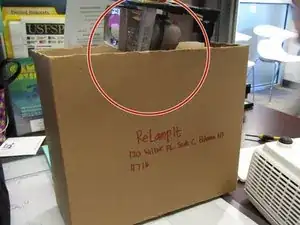Introduction
This guide will provide a step-by-step process on how to safely remove and replace a light bulb for an Optoma PRO360W projector. In the process of this removal, we will demonstrate how to clean the area of any dust and how to recycle the waste material- the old light bulb.
Tools
-
-
Unplug the projector from the wall outlet to allow for the light bulb to cool for at least 30 minutes.
-
-
-
On the bottom side of the projector, locate and unscrew the back cover using a Philip's head screwdriver.
-
-
-
Clean the now vacant area where the light bulb once belonged of dust and particles using a Q-tip.
-
-
-
Open and remove the new light bulb from its box with clean hands to prevent from getting the bulb dirty.
-
-
-
Place the new bulb inside making sure to align the bulb towards the light hole and the wire connector towards the wire receiver.
-
To reassemble your device, follow these instructions in reverse order.
One comment
Thanks for your guide provide a step-by-step process on how to safely remove and replace a light bulb for a Ben-Q projector , how to projector Epson, is it same? because i have rental LCD Projector, definitely one day need