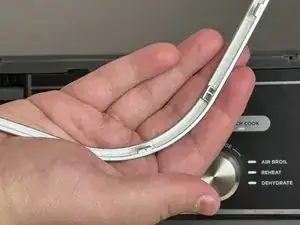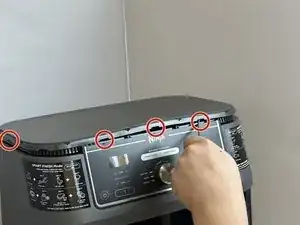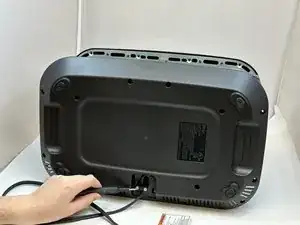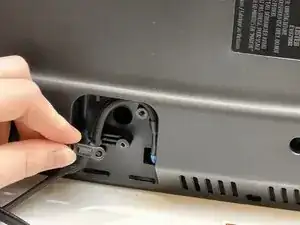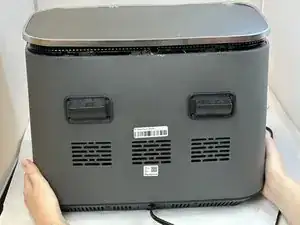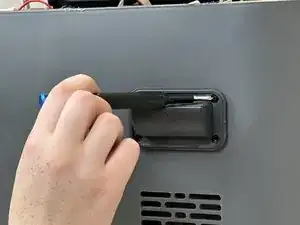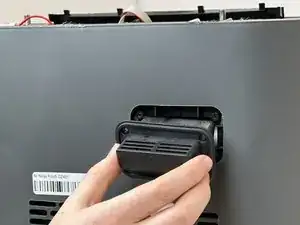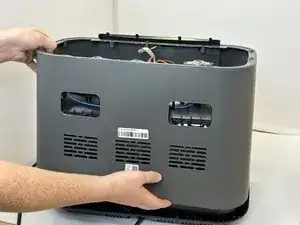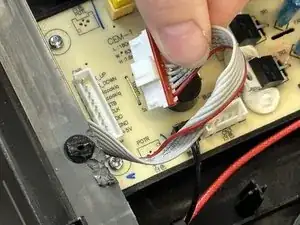Introduction
This guide will walk you through how to replace the fan bracket gasket for the Ninja Foodi DZ401 Air Fryer. Replacing the fan bracket gasket may be required if the device makes excessive noise while running.
The internal fan is supported by a set of silicone gaskets designed to dampen the noise from vibration while the device is in operation. If one or more of these gaskets become worn or damaged, they may fail to properly reduce the fan's noise.
Tools
-
-
Position the air fryer so that the front is facing you and the top is accessible.
-
Using opening picks and a metal spudger, pry open the silver ring on the front, right corner.
-
Place an opening pick on the left side of the corner to hold the ring away from the cover.
-
Slide the metal spudger underneath the silver ring. When you find a notch, place the metal spudger next to the notch and pry up to release it.
-
-
-
Using a metal spudger, pry open the plastic top cover by inserting into the slots and pushing up on the tabs.
-
-
-
Rotate the air fryer so that the back of the air fryer is facing down and the base is facing you.
-
-
-
Remove the ten 15 mm screws from the bottom of the air fryer using a Phillips #3 screwdriver.
-
Remove the power cord cover.
-
Remove the two 16.7 mm power cord bracket screws using a Phillips #1 screwdriver.
-
-
-
Remove the four 11.1 mm screws from each vent using a Phillips #1 screwdriver.
-
Remove both vents.
-
-
-
Carefully pull the outer casing up from the back.
-
Disconnect the front display cable from the motherboard.
-
Fully remove the outer casing.
-
-
-
Remove the two 43.9 mm fan motor bracket screws using a Phillips #1 screwdriver.
-
Remove the fan motor bracket.
-
-
-
Remove the three 11.6 mm fan mounting bracket screws using a Phillips #1 screwdriver.
-
Remove the washer and silicone gasket from each bracket arm.
-
-
-
Gently lift one bracket arm and remove the silicone gasket from underneath.
-
Repeat for each remaining bracket arm.
-
To reassemble your device, follow these instructions in reverse order.