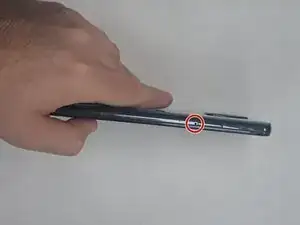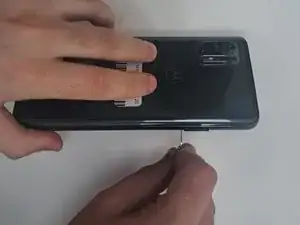Introduction
Use this guide to replace the rear case on a Motorola Moto G Stylus (2021).
Tools
Parts
-
-
Power off your phone and disconnect the charger and any peripheries before beginning disassembly.
-
Lay the phone face down.
-
Heat an iOpener and apply it to the rear case.
-
Alternatively, use a hair dryer to heat the rear case until it's almost too hot to touch.
-
-
-
Insert an opening tool into the seam between the rear case and chassis.
-
Once you create a gap, insert an opening pick a couple of millimeters into the gap.
-
Slide the opening pick around the entire perimeter to sever the adhesive that secures the rear case.
-
If you feel excessive resistance, reheat the problem area(s).
-
Remove the rear case.
-
To reassemble your device, follow the above steps in reverse order.
Repair didn’t go as planned? Try some basic troubleshooting or ask our Answers community for help.