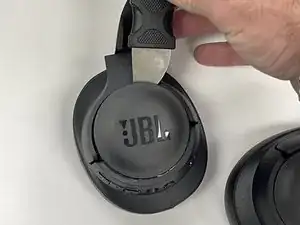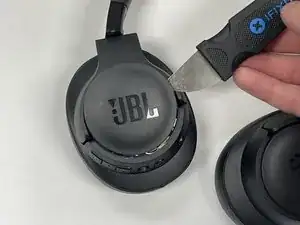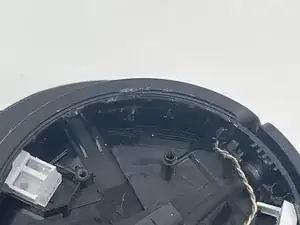Introduction
For this replacement guide, you will be replacing the buttons located on the left side of the headphones. There could be a few different reasons why the buttons might not be working correctly, and replacing them could solve the issue. This guide is relatively easy and should only require a jimmy tool.
Tools
-
-
Use a jimmy to wiggle the button off the edge, then push the buttons inside of the headphone chassis.
-
Remove the buttons.
-
Conclusion
To reassemble your device, follow these instructions in reverse order.