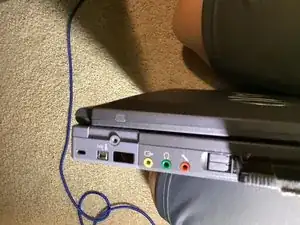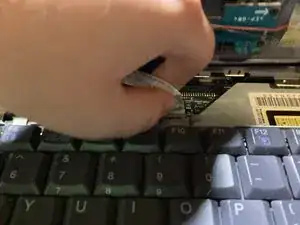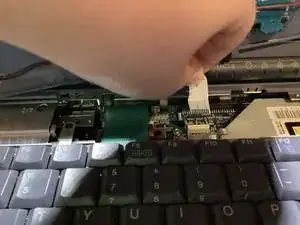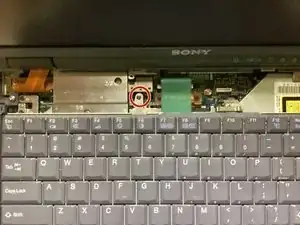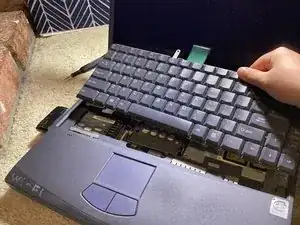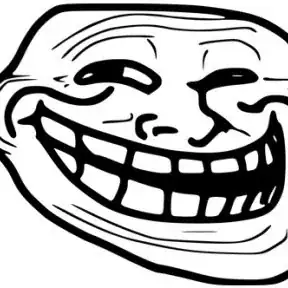Introduction
Tools
-
-
On the side with the audio ports, there is a Philips screw. Unscrew it.
-
Push the loose plastic piece, this will loosen the daughterboard from the main case.
-
-
-
Open the lid, and pull up on the daughterboard enough to see the ribbon cable.
-
Pull up on the ribbon cable to release it. Don't worry, if you pull it straight up, there will be no damage.
-
Set the daughterboard to the side for now.
-
-
-
Unscrew the Philips screw at the top of the keyboard.
-
Remove the ribbon cable by pulling up on the plastic tabs on either sides of the socket with tweezers, then lifting it straight out.
-
Lift the keyboard up at an angle, towards the screen.
-
Note: If you hear what sounds like peeling, that's normal.
-
Conclusion
To reassemble your device, follow these instructions in reverse order.