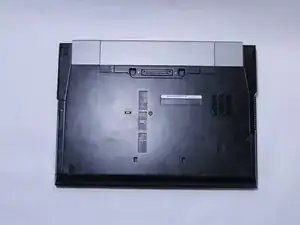Introduction
This guide provides a step-by-step process followed by pictures on how to replace your Dell Latitude E6500 Battery. The battery provides power to the laptop when it is not connected to an external power source. Replacing a faulty or degraded battery can resolve issues like sudden shutdowns, poor battery life, or failure to turn on without a charger.
Safety
Swollen Batteries: If your battery appears swollen, do not attempt to puncture or forcefully remove it. Swollen batteries can be hazardous and should be handled with care. What to Do With a Swollen Battery
Proper Disposal: Old batteries should be disposed of according to local electronic waste regulations. Do not throw batteries in regular trash.
To reassemble your device, follow these instructions in reverse order.