Introduction
This is the ASUS Chromebook (Model C424MA-DH48F), here we will be guiding you though replacing the speakers for the ASUS Chromebook.
Reasons to replace the speakers include:
- Physical damage
- Poor sound quality
- No sound at all
- Sound distortion
Tools
-
-
Use a Phillips #0 screwdriver to remove the eleven 6.9 mm screws that secure the lower case.
-
Insert an opening pick into the gap between the lower case and chassis.
-
Slide the pick around the entire perimeter of the laptop until the lower case fully releases.
-
Remove the lower case.
-
-
-
Use an opening tool to pop up the silver locking bar securing the battery connector.
-
Push the battery connector directly out of its motherboard port.
-
-
-
Use an opening tool or your fingernails to gently "walk" the speaker connector directly out of its motherboard socket.
-
-
-
Lift the right speaker up and out of the chassis, with care not to strain the connected cable.
-
To reassemble your device, follow these instructions in reverse order.
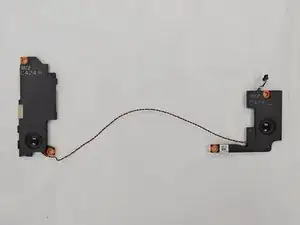
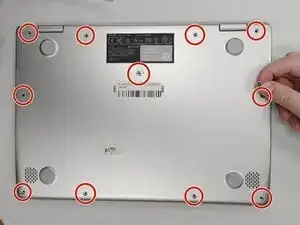
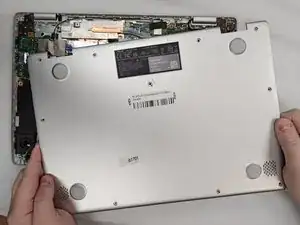










There is one screw not listed in the guide. It is located under the rubber foot in the upper left corner of the first photo
Michael -